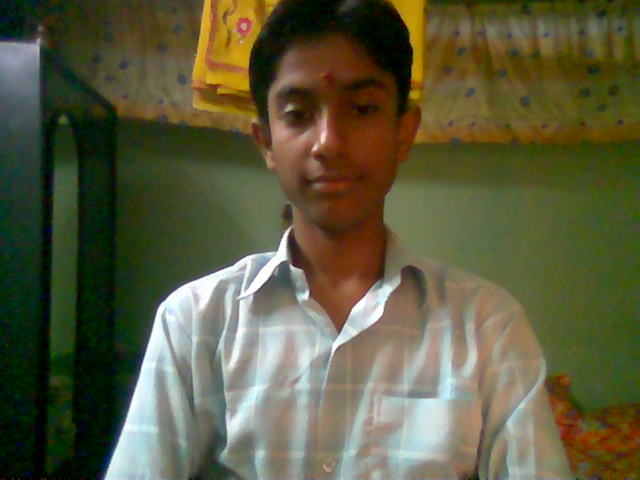DroidPlanner Tower GitHub tower-prod-release.400010.apk tower-beta-release.400001.apk Tower and Droid Planner manual (simple) 3dr_solo/Solo_FAA_6_22_operations_manual (complete) chmod 400 SSH-key.pem
chmod not working in windows :(Solution)
Load key "SSH-key.pem": Permission denied
ubuntu@e2-awsdnse.us-west-2.compute.amazonaws.com: Permission denied (publickey).
Solution : How to SSH Amazon EC2 from Windows 10 CMD without PUTTY
# Set path of the key file
$path = ".\SSH-key.pem"
# Reset to remove explicit permissions
icacls.exe $path /reset
# Give current user explicit read-permission
icacls.exe $path /GRANT:R "$($env:USERNAME):(R)"
# Disable inheritance and remove inherited permissions
icacls.exe $path /inheritance:r
openssh (client) with key.pem file : (use your own aws instance dns name or ip )
ssh -i "SSH-key.pem" ubuntu@e2-awsdnse.us-west-2.compute.amazonaws.com
gpg: can’t connect to the agent: IPC connect call failed If you are getting this error on Windows WML Ubuntu 20.04, then the shortest answer is that you made a mistake and should’ve installed 18.04 LTS instead ( at least for now – because this won’t be the last issue you run into .. )
Should you still insist on using 20.04, then all you have to do is uninstall the gpg that comes installed by default and install gnupg1 package instead
sudo apt remove gpg
sudo apt install gnupg1
drones iso2usb-v0.7.zip Zte amit gupta .bin install nodered 2 install nodered install hassio on docker 4 install hassio on docker 1 install hassio on docker 2 install hassio on docker below are the ports
1. SIP ports - 5060 ; if you are using sip trunk or you having agents outside the network and registring a sip phone
2. rtp ports range - 10000-20000 ; this is the rtp ports in which media is transferred in sip protocal.
3. http/https port - 80 & 443 ; if you are accessing your goautodial admin or agent page outside your network
4. ssh - 22 ; remote accessing your linux server
optional :
brwww.striker24x7.blogspot.com
NOTE : some additional info
http://www.eflo.net/VICIDIALforum/viewtopic.php?t=3406
ASTERISK/VICIDIAL
DNS: sport 53
SIP: dport 5060:5061
IAX: dport 4569 and dport 5036
RTP: dport 10000:20000
MANAGER: dport 5038
SSH: dport 22
NTP: sport 123
DATABASE/WEB SERVER
DNS: sport 53
MYSQL: dport 3306
HTTP: dport 80
SSH: dport 22
NTP: sport 123
FFM95EQKSFUGX33H2TH4CZ89A5GVR6DP24T9XEBC-EXZ4DLA9WDEMCQPF2WAADHZX
FFM9NEQKSUNY73BL2TH4CZ8ZA5GVR6DPTLRAWN77-DAZR7XMURPKE83QTA7S7LM63
ESP8266 Community Forum Website The Internet Of Things with ESP8266 ESP8266 Tutorials (Different options) Free and open (as much as possible) integrated SDK for ESP8266/ESP8285 chips ESP8266 Firmware from Scratch (using ESP Bare Metal SDK and C Language) A Beginner's Guide to the ESP8266 using ESP Bare Metal SDK instructables Setting up the ESP8266 Open SDK NODEMCU/LUA SETUP ON ESP8266 ESP8266 With the Arduino IDE ESP8266 – building the toolchain for Linux (Ubuntu) How to set up manually the GCC toolchain and SDK sip example template for vicidial carrier
Carrier ID: FIRSTWISH
Carrier Name: FIRSTWISH
Carrier Description: FIRSTWISH
Registration String: register => user_name:password@server_ip_address:5060
Account Entry:
[FIRSTWISH]
disallow=all
allow=ulaw
allow=g729
type=friend
fromuser=user_name
username=user_name
secret=password
host=server_ip_address
dtmfmode=rfc2833
context=trunkinbound
Protocol: SIP
Globals String: TESTSIPTRUNK2 = SIP/FIRSTWISH
Dialplan Entry:
exten = _51.,1,AGI(agi://127.0.0.1:4577/call_log)
exten = _51.,2,Dial(${TESTSIPTRUNK2}/${EXTEN:2},,tTor)
exten = _51.,3,Hangup
striker24x7.blogspot.com Goautodial iso Goautodial ce 2.1 iso ViciBox Vicidial problems solutions goautodial-32bit-ce-3.0/3.3 goautodial-64bit-ce-3.0/3.3 Windows Loader v2.2.2-Daz windows 7 Concurrent RDP Patcher_2-22-2011 kali linux dkms modprob fix for virtualbox Ubuntu 18.04 (Bionic Beaver) files read write problem solution and fix for windows directory and NTFS files (cannot copy and delte files when in ubuntu)
open terminal by pressing Alt + Ctrl + T
Run this command with sudo to get the list of available partition
sudo fdisk -l
Run this commnad with sudo to fix the target partition (in my case sda4 i want to fix)
sudo ntfsfix /dev/sda4
once done eject or unmount and then remount using file manager it will be fixed
in case commnad not found try installing ntfsfix and fsdisk
Run this commmand as sudo to install it
sudo apt-get install ntfs-3g fdisk
WINDOWS10 ACTIVATION USING BATCH SCRIPT WINDOWS10 ACTIVATION MANUALY FROM CMD localhost_to_web_internet ispyconnect Virtual Webcam Driver HOW TO USE HIKVISION IP CAMERAS AS WEBCAMERA IN SKYPE HOW TO USE AN ANDROID PHONE AS A WEBCAM WITH SKYPE IP Camera Adapter 3.1 driver (mjpeg) How to Use VLC to Stream Media and Live Camera Feed Live Webcam Streaming using VLC on the Command Line share usb camera over network tutorial for linux windows mac Easy EDA Circuit Simulation and PCB CAD NE555 Timer Circuit Simulation Online http://www.makercam.com/ GCode Viewer (http://jherrm.com) GCode Viewer G-Code Q'n'dirty toolpath simulator GCode visualizer (beta) GCode Simulator - Easy and flexible GCode simulator on your browser TextToNCcode online (by microtechstelladata) CncPlotter online (by microtechstelladata) G-code editor online (by microtechstelladata) Build A RepRap (http://reprap.org) http://reprap.org/wiki/Glossary http://reprap.org/wiki/Reference How to build an 2-axis Arduino CNC Gcode Interpreter Explained with G Codes (Based on L293d) AVR Projects for Electronics and Communication Engineering Students AVR Microcontroller Projects Latest Avr Microcontroller Based Projects Topics & Ideas - NevonProjects Excel DT9205A Multimeter Repair and Rebuild xanthium enterprises embedded systems and robotics for all AVR Timer Calculator
AVR Timer Calculator Desktop Version Click Here thinktink.com industrial pcb fabrication process MTK shortcut codes
MTK EngineerMode shortcut
*#*#3646633#*#*
Backup list of installed packages on Ubuntu and debian and automaticly install them:
When
I have to format my Ubuntu I follow this steps:
dpkg
--get-selections > package_list This
creates a text file (package_list )
with all package installed in your system. You can edit the file if
you want to delete some packages.
Backup /etc/apt/sources.list file
and /etc/apt/sources.list.d/ folder.
Here there are all the repositories.
Backup /home/MyUser folder.
All application settings are hide folders/files in your user's home
folder, maybe you want to select what settings you want to restore.
Format
and install new Ubuntu.
Restore
your repositories (/etc/apt/sources.list file
and /etc/apt/sources.list.d/ folder).
sudo
apt-get update && sudo apt-get upgrade
sudo
dpkg --clear-selections and sudo
dpkg --set-selections < package_list .
To restore the information of your installed packages.
Install
them: sudo
apt-get update && sudo apt-get dselect-upgrade
Finally, sudo
apt-get autoremove to
clean some packages.
Well,
there are 9 steps, but you have an easy Ubuntu clean install.
Another
solution is to mantain a list with your installed applications,
then sudo
apt-get install app-name
credit : ilazgo
GUI method for backup sources (Aptik) HOW TO ENABLE UBUNTU and elementary OS DEFAULT VNC SERVER (vino-server)
vino-server works fine with encryption based client but mostly fails
to connect un-encrypted client connections (i faced this on almost all
android based vnc clent) so the solution is to disable the encryption on vino-server for incomming connection or else use another vnc server
open terminal get root by issuing the command
su
it will ask for password
(it may happen ur password is correct but su didn't gave u root previliges which happens on ubuntu linux , so in that case)
issue the command
sudo bash
it will ask for password (here ur login password will work for sure)
install vino-server : sudo apt-get install vino
if asked press y and hit enter
now what we do is disable encryption for vino-server (true or false)
in our case we want to make it disabled=false
issue this command
sudo gsettings set org.gnome.Vino require-encryption 'false'
now u can check the status true or false
(we should get false if every thing is ok)
issue this command
sudo gsettings get org.gnome.Vino require-encryption
now if u want the vino-server encryption back again
isuue this command
sudo gsettings set org.gnome.Vino require-encryption 'true'
##### you can also use dconf gui for the same thing#####
some vino-server commands :
change password : vino-passwd
open prefrences (gui) : vino-preferences
start vino server : /usr/lib/vino/vino-server &
NOTE : & used to detach vino-server process from terminal
To auto start vino-server at boot :
nano ~/.config/autostart/vino-server.desktop
now in the nano editor window paste :
[Desktop Entry]
Type=Application
Name=Vino VNC server
Exec=/usr/lib/vino/vino-server
NoDisplay=true press ctrl + o followed by enter to save the file
press ctrl + x to close the mono editor
enable firewall rule if on elementary OS : sudo ufw allow 5900
source : https://wiki.archlinux.org/index.php/Vino
now reboot manualy or by typing reboot followed by enter in the terminal
for other gui settings search in the dash for : Desktop Sharing
NOTE : i personaly recomend vino-server and x11vnc (tightvnc killed
desktop display manager i.e. light dm for ubuntu) and for client all
works well i use Remote Desktop Viewer and Remmina Remote
Desktop Client
noobslab ubuntu repositary www.appnr.com get deb packages for ubuntu www.getdeb.net get deb packages for ubuntu scrabble word finder VIDEOCON A53 STOCK ROM
Videocon-A53-V2.0-V1676B0813.zip Videocon-A53-V2.0-V1556B0627.zip mini pci-e pinouts pinouts of different interfaces Spipgm download spi pgm programmer schematic spi pgm bios programmer spi bios programmer DIY BIOS programmer BIOS programming and customizing DVD Player flash file firmware rom Hwk module reapir.zip snim_rw imei AT tool i ball slide 6318i adapter configuration software from port forward network configuration software form portforward setup static ip from port forward router and network setup from portforward Add Lock Drive BitLocker.zip Syntax of writing the +CMGD AT Command Sending AT command on GSM/UMTS 3G modems
execute as follow (and search why):
AT
credit: hshamsan
http://developer.nokia.com/community/discussion/showthread.php/55803-How-To-Use-cusd-At-Commands
Download VNC Viewer for your device How To Setup A Ubuntu Remote Desktop configure SSH on ubuntu for incoming connection
sudo apt-get update
sudo apt-get install ssh
sudo ufw allow 22original help source from ask ubuntu
things to tweak and install after installing ubuntu configuring mobile partner plugin for linux (im on ubuntu) alternative way to setup time zone from terminal in Ubuntu
Try setting the timezone to 'Asia/Kolkata' which is UTC/GMT +5:30 hours.Code:
$ sudo dpkg-reconfigure tzdata
Current default time zone: 'Asia/Kolkata'
Local time is now: Sat Mar 27 18:50:18 IST 2010.
Universal Time is now: Sat Mar 27 13:20:18 UTC 2010.
courtesy http://ubuntuforums.org/showthread.php?t=1371585
OpenBSD and Ubuntu Set / Configure Time Zone by NIX CRAFT on MAY 3, 2008 · 3 COMMENTS · LAST UPDATED MAY 3, 2008
in OPENBSD
Q. How do I configure or change timezone under OpenBSD operating system?
=> /usr/share/zoneinfo - time zone information directory/etc/localtime - local time zone file/usr/share/zoneinfo/posixrules - used with POSIX-style TZ's (generally not required)/usr/share/zoneinfo/GMT - for UTC leap seconds
Here is my current timezone - set to Asia / Calcutta (GMT +5:30):
$ ls -l /etc/localtime
Sample output:
lrwxr-xr-x 1 root wheel 33 Sep 19 2007 /etc/localtime -> /usr/share/zoneinfo/Asia/Calcutta How do I change time zone? You'll see several subdirectories for various countries or continents, each containing either city names or local time zones.
# ls /usr/share/zoneinfo/
Sample output:
Africa Atlantic Canada EST5EDT Factory GMT-0 Iceland Japan MST7MDT Navajo Portugal UCT WET zone.tab
America Australia Chile Egypt GB GMT0 Indian Kwajalein Mexico PRC ROC US Zulu
Antarctica Brazil Cuba Eire GB-Eire Greenwich Iran Libya Mideast PST8PDT ROK UTC posix
Arctic CET EET Etc GMT HST Israel MET NZ Pacific Singapore Universal posixrules
Asia CST6CDT EST Europe GMT+0 Hongkong Jamaica MST NZ-CHAT Poland Turkey W-SU right Find the file for the time zone you like or for a city whose time zone you share. To set the time zone, just create a new symbolic link to the file from /etc/localtime.
# ln -sf /usr/share/zoneinfo/America/New_York /etc/localtime
courtesy
how to add user with limited rights to the user with exclusive rights on system in ubuntu(for adding permission for usb to serial cdc device) install usbasp and other libusb drivers easily with zadig changing the side or alignment of minimize,maximize,close for 12.04 and 12.10 unlock with new algo and new technique unlock password protected sd card Latest Phoenix Service Suit Seidea My pmpl ip config.png heart beat monitor part 2 heart beat moniter pic ssembly language toutorial explained embedded-ju.ucoz pic assembly language assembly language toutorial step by step for pic assembly language programming baseline pic assembler toutorial pic toutorial pic assembly example ant toutorial pic toutorials in assembly programming pic in assembly assembly programing pic assembly programing pic goooligum Usb pic prog 20 mhz.hex WMouseXP Remote 3 schematic of simple cassette player schematic of audio cassete player head basic electronics and 555 timer 555 timer circuits Learn 555 Timer DC DC BOOST REGULATOR arduino devlopment and projects and bootloader compiling for another atmega explanations , v-usb based rc 5 ir remote mouse line follower with digital sensors example , ht12e and ht12d based ir remote and reciver, rc 5 ir remote protocol with 8051 ir remote protocols and rc 5 Avr isp mkii driver avr isp mkii clone based on usbasp hardware nokia schematic ,fash files ,ufs and phoenix softwares circuits for robotics applications picdem bootloader hex files pinguino toutorial hackinglab pinguino toutorial google sites USB bootloader for 18F2550/18F4550 k150 pic programmer usb pic prog official usbpicprog with available parts and custom toutorial pickit2 clone in india pickit2 diy clone first edition pickit2 diy clone second edition picKit 2 schematic and firmware pickit2 clone from circuit vally pickit2 clone from circuit vally pickit2 vero board simplified picdem pic usb bootloader blink led with pic pic tiny bootloader mplabx+mplab x8c compiler mplab+hi-tech compiler hi-tech pic compiler 9.70 mikropic pic ide and compiler pic diy programmer with explanation , hi tech c compiler and mplab ide download pic mplab toutorial pic toutorial in c pic programming in c pic toutorial ,bootloader ,example olimex seial pic programmer pic-pg2 pic jdm programmer DIY full explanation 123 easy pic programmer hacking quard copter qoutorial making the quardcopter FTDI Bitbang method" with the Arduino-IDE Turn your Diecimila into an AVR Writer (FTDI BitBang) Burning the Bootloader without external AVR-Writer (FTDI BitBang) serial port avr programmer labview runtime engine sinaprog for usbasp arduino as an usbasp programmer.2011-05-28 update 2011.zip Arduino as usb asp adding permission rule for usbasp to work on ubantu 12.04t Usbasp original from ventor technelogies Usb asp firmware for 16mhz.zip USB asp(fuse h=C0 l=9f lo=2f) auto update firmware h=C0 l=9f lo=2f usb programming and usb protocol usb usb in a nut shell USnooBie board based on v-usb loader v-usb toutorial v-usb for arduino, www.avrbeginners.net toutorial and programming avr toutorial from google site INTERGACING 7 SEGMENT LED DISPLAY v-usb projects arduino bootloader devlopment with ada boot arduino usb keyboard without u2 atmega 32 v usb bootloader board arkmicro usb to serial cable nokia phoenix 2012_4_3_47798 http://unlockmymodem.com http://huaweifirmware.blogspot.in/ http://zteunlocking.blogspot.in/ Huawei.Dashboard.Tool.v0.0.0.8 huawei dashbaord tool v0007 with toutorial making huawei dashboard toutorial huawei mobile parthner dashboard update huawei e1731 unlock firmware and dashbaord unlock huawei modem bansuri notes controling robot over serial with C/C++ code serial port lib for win and linux serial port win 32 c++ lib HCL P28 VIA CHROME9 HC IGP 900 P4M900 nokia software recovery tool HCL p28 via chrome9 IGP driver Samsung B351E secret codes ICM samsung netowrking wizard s1 mp3 firmware lean inverse kinematics pid simple code roboticsindia.com implemintation of pid on line follower theory and understanding of pid http://www.societyofrobots.com outputing composit video on tv with arduino arduino based tv output composite video output build flute geting rid of frustration v-usb bootloader for atmega line sensor algorithm atmega 16 bootloader and others Note: the bootloader "atmega 16 and others" ADABoot 32 i want ot use atmega 16 or 32 with arduino.rar arkmicro usb to uart driver best learning programming avr microcontroller in c arduino cool projects arduino real projects pic usb programmer best sites for learning robotics, comport interfacing in c++ C# and delphi adc pumkin lamp usbasp programmer for 8051 and avr from circuit vally usbasp programmer from circuit vally max 232 board circuits and electronics lcd to usb usb to serial atmega 8 driver usb to serial using atmega 8 circuits circuits and circuits for small applications, using 74hc595 with arduino and avr c idea net setter unlock aircel 3g modem unlock data card unlocker different types of programmer interface, v tiny usb avr programmer HVPP + HVSP fuse bit doctor witha atmega 8 bread board atmega mighty ohm fuse reset learn avr c programming, arduinio hex uploader x uploader Ardup arduino hex uploader upload external hex to arduino board (uses stk 500 bootloader)) ir remote toy car universal ir arduino remote using rf link arduino ir library ir arduino decode bansuri notes gaui 344 3-axis quard copter gyro gaui 344 3-axis quard copter gyro wikipedia of quar copter firmwaring the quardcopter quard copter controling atmega8 8mhz arduino bootloader todbot atmega8 8mhz arduino bootlaoder hackmeister Atmega8 arduino 2 sec bootlaoder atmega8 arduino 2 sec bootloader silvya's mini maker show USBASP sun1999 linux driver, sun 1999 98se driver sun1999 xp driver sun1999 driver Hvp hi voltage programmer, Bf-810 Full (from PC) Bf-810-win repair bad clock source fuse with avr as a clock source, my AVR BENGALI TEACHER , jaf original with pe key emulator v5 jaf all in one repair firmware and update ,lpt and serial schematic all bout isp programmers, direct link to no i tunes for i pod shuffle how to copy songs to i pod shuffle withou i tunes library free 1gb drive space on web c panal configration back up for ur site if any thing goes wrong with site (for x10hosting and other c panel based users ) complete toutorial how to build a website add embeded player to ur web site, robotics with Arduino http://www.robotix.in/ http://www.roboticsindia.com/ Robotics for beginners , choose your free domain hosting domain hosting with unlimited free space domain hosting with largest disk space 6 gb domain hosting with large disk space 1.5 gb http://www.indiarc.com http://flying--rc.blogspot.com/ rc heli buying for indians build rc plane Ben Hui RC Heli project, cell phone knowledge database rc heli understanding mobile file downloader cell phone knowledge database laptop reparing, Download site in pdf untattrd cd Download site in pdf MULTI BOOT Link on how to make Multi Boot DVD Multi boot iso maker jav vtc complete Deep freeze standard v7.0 quick heal total security 2009 to 2010 pach without admin images quick heal 2011 offline update downloads, quickheal 2011total security offline update direct download Quick Heal Total Security 2011 Cracker QTS2011Crack by Avtar Bhangu Badla quickheal 2011 x32 setup one horsh open sleigh by Lord James Pierpont Jingle Bells Jingle Bells win ce VHD emulators emulator world www.bansuriguru.com quick heal 2009 total security update W mouse xp w mouse xp Java vtc lessons, cellphone wikipedia nokia-servicing.blogspot.com mx-key 3.2 emulator and setup download , dr mobile clinic ,watch and learn how to repair mobile on this site ,this site is a thi site ,it is translated in english by google, download nemessis service suite from this link,its a resumable download ,there are more tools even fro breaking nokia ssl rpl encryption, how to change nokia product code via usb, NaviFirm moded Navifirm Navifirm nokia firmware downloader, download and how to use phoenix nokia flashing software, all nokia firmware and repair schematic, rm-561 v09.95, every thing you need to know and repain a mobile ,from firmware related issues to hardware related problems, bluesoliel 6 for windows xp and other 32 bit windows,its better than old version, bluesoliel 6 for windows xp and other 32 bit windows,its better than old version, bluesoliel for windows 7,there may be a problem with launching directly from setup.exe,so launch setup from folder amd 64, bluesoliel for windows 7,there may be a problem with launching directly from setup.exe,so launch setup from folder amd 64, OperaMiniMod 3 Aed_downloader_modif_indosat_1_ AEDDLoader_4 Kaspersky antivirus.jar, http://snakemaker.com/images/index.php https://tor-proxy.net/proxy/express/index.php use ur java s40 mobile as a bluetooth av CAM Pdf reader for j2me, Minitube147n60_L1 Minitube for sony eriction, Nokia s40v5 prov maker Orkut_app Fire fox opera faster browser, KDPlayer Airtel is looted man just go a head and hack for free internet connection, Rally Pro Contest 3D 3 in one video player, Rally 3d Genuine nokia game(download it if accidently deleted), Run ur moblile jar files on pc ,opera mod download,and much more amazing things by mannu from all check it out you will not regret im sure, UCWEB15 fly Hope you suffer a problem with nop or airtel live because you can not proxify a access point so dont worry downlod this opera mod which which has been modded with proxy 100.1.200.99 and port 8080 and amazingly you can browse free with this in airtel live but dont download else you will be charged 30 paisa per 10 kb (download it here) Object push the file with . Prov extension to ur phone via bluetooth object push and you wil recive configuration settings for nop ,do not copy via bluetooth file transfer OBEX ,it will not work,now with the settings you just recieved you can connect any midp application,and amazingly i resently got free nop trick thanks to my friend Ranit ,dail *555*3# you will activate 7 day free nop and after 7 days again re activate it, Airtel nop proxy support prov setting, Prov s40 zip Prov files for s40 the original link of the forum where i found it, Generate your accs point provisoning document for nokia s40 application acces via proxy and port Hey guys Im Ashish My Files Try Search SUPER GAMES App & games SERIAL 2000 (GENERATOR) PC platform Site for serials and crack DRIVERks959